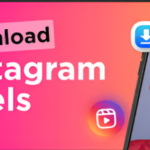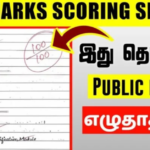In an age where privacy concerns are at an all-time high, protecting personal conversations has become more crucial than ever. A Call Lock App ensures that only authorized users can access call logs, dialers, and incoming or outgoing calls. Whether you’re safeguarding business discussions, personal conversations, or simply ensuring your phone’s security, the right app provides peace of mind.
This article delves deep into the world of call lock apps—what they are, their benefits, how they work, the best ones available, and how to choose the right one for your needs.
Introduction to Call Lock Apps
A Call Lock App is a mobile security tool that allows users to restrict access to call logs, dialers, and specific numbers on their smartphones. It prevents unauthorized individuals from viewing, making, or receiving calls without authentication.
Why Is It Needed?
- Prevents unauthorized access to private conversations.
- Protects call history from prying eyes.
- Helps parents monitor and control children’s phone activity.
- Adds an extra layer of security for business and confidential calls.
Benefits of Using a Call Lock App
Enhanced Privacy Protection
Ensures that personal and professional calls remain confidential.
Increased Security
Prevents unauthorized access to call logs and dialers.
Parental Control
Parents can restrict and monitor children’s calls for safety.
Data Safety
Protects sensitive call records from cyber threats.
How Call Lock Apps Work
- The app runs in the background, monitoring call activity.
- Users set up a PIN, fingerprint, or pattern to unlock calls.
- Incoming or outgoing calls require authentication before access.
- Some apps provide logs of failed unlock attempts.
Best Call Lock Apps for Android & iOS
| App Name | Platform | Features | Pricing |
|---|---|---|---|
| AppLock | Android | Fingerprint, PIN, stealth mode | Free / Paid |
| Norton App Lock | Android | Trusted brand, ad-free experience | Free |
| Dialer Vault | Android | Hides call logs, secret contact list | Free / Paid |
| Private Call & SMS Lock | iOS, Android | Hides call history, encryption | Paid |
Each app has unique features, so choosing the right one depends on personal needs.
Advanced Security Features
- AI-Powered Call Protection: Detects and blocks fraudulent calls.
- Face Unlock: Adds biometric security for convenience.
- Cloud Backup for Settings: Restores security settings if the app is reinstalled.
Call Lock for Business and Professionals
For businesses, a call lock app ensures:
- Confidentiality of client calls.
- Protection of sensitive business contacts.
- Prevention of unauthorized call access in shared devices.
Privacy and Data Protection Laws
Call security apps must comply with:
- GDPR (General Data Protection Regulation) – Ensures data privacy in Europe.
- CCPA (California Consumer Privacy Act) – Protects call records from misuse in the USA.
Choosing a GDPR-compliant app ensures better data security.
Free vs. Paid Call Lock Apps
| Feature | Free Version | Paid Version |
|---|---|---|
| Basic Lock Feature | ✔️ | ✔️ |
| No Ads | ❌ | ✔️ |
| Advanced Security (Fingerprint, AI) | ❌ | ✔️ |
| Call Hiding | ❌ | ✔️ |
Paid versions provide enhanced privacy, no ads, and extra security features.
How to Choose the Best Call Lock App
Before selecting an app, consider:
- User Reviews & Ratings: Check feedback from other users.
- Security Features: Look for advanced locking mechanisms.
- Compatibility: Ensure it works with your phone and OS.
Setting Up and Configuring a Call Lock App
- Download the App from Play Store or App Store.
- Set Up Authentication: Choose a PIN, fingerprint, or pattern.
- Enable Call Lock: Select which calls to lock.
- Customize Features: Activate stealth mode, fake covers, or other privacy settings.
Common Issues and Troubleshooting
Forgot PIN or Password?
- Use the app’s password recovery option.
App Crashing?
- Update the app or reinstall it.
Can Someone Bypass the Lock?
- Ensure strong authentication is enabled.
Future of Call Security Apps
- AI-Based Call Blocking: Automatic detection of spam or suspicious calls.
- Blockchain Security: Enhanced encryption for call records.
- Integrated Voice Recognition: Voice-based unlocking for calls.
Wait for few seconds Download
You wait 20 seconds
You wait 20 seconds
You wait 20 seconds
FAQs on Call Lock Apps
1. Can a Call Lock App protect against hackers?
Yes, if it has encryption and secure authentication.
2. Do Call Lock Apps work on all phones?
Most apps are compatible with Android and iOS, but some features vary.
3. Will it block emergency calls?
No, emergency calls remain accessible.
4. Can I hide my call logs with these apps?
Yes, some apps allow hidden or encrypted call logs.
5. Are free Call Lock Apps safe?
Some free apps contain ads and security risks; choose a trusted one.
6. How do I reset my Call Lock App password?
Most apps offer an email or security question recovery option.
Conclusion
A Call Lock App is an essential tool for privacy-conscious individuals and businesses. Whether you need to protect personal calls, secure business communications, or ensure parental control, choosing the right app makes a huge difference.