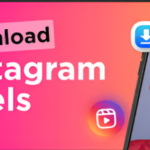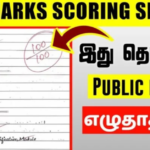Updating your mobile number onI nstagram Account is essential for account security and accessibility. Whether you’ve changed your phone number or are updating contact details for safety, the process is straightforward and critical. In this guide, we’ll walk you through the steps to change your Instagram account mobile number efficiently.
Why You Might Need to Change It
There are several reasons you might need to update your phone number on Instagram:
- Lost or Stolen Phone: If you lose access to your old number, updating your contact ensures account recovery options remain intact.
- New Phone Number: Switching service providers often means getting a new number.
- Security: Adding a new number enhances account safety, especially with two-factor authentication.
- Profile Management: Keeping your account details up-to-date helps avoid verification issues.
Understanding Instagram’s Policy
Instagram prioritizes user security. When you update your mobile number, the platform ensures:
- Two-Factor Authentication (2FA): The new number is linked for verification and login alerts.
- Identity Verification: Changes might require password confirmation or a one-time code.
Preparation Before Changing
Before updating your mobile number, ensure you have:
- Access to the Current Mobile Number (if possible): Instagram might send a verification code to this number.
- Account Password: You may need it to verify your identity.
- Backup Email: Ensure your recovery email is active in case of issues.
Step-by-Step Guide for Changing Mobile
Step 1: Open Instagram Settings
- Open the Instagram app on your device.
- Tap on your profile picture in the bottom right corner.
- Select the menu icon (three horizontal lines) in the top-right corner.
- Choose Settings from the menu.
Step 2: Access Personal Information
- Within Settings, tap on Account.
- Choose Personal Information to view contact details.
Step 3: Update Mobile Number
- Under the Phone Number section, tap the existing number.
- Enter your new mobile number and confirm.
Step 4: Verify the New Number
- Instagram will send a verification code to the new number.
- Enter the code in the app to complete the update.
Insta Password Track
Troubleshooting Common Issues
If you face difficulties:
- Cannot Access Old Number: Use your recovery email or connected social account to verify your identity.
- No Verification Code Received: Check that the new number is entered correctly and try resending the code.
Using Instagram on Desktop
You can also update your number via a web browser:
- Log in to Instagram.com.
- Click on your profile picture and go to Settings.
- Navigate to Personal Information.
- Update your phone number and verify the code.
Two-Factor Authentication Update
If you use 2FA:
- Go to Settings > Security > Two-Factor Authentication.
- Remove the old number and add the new one.
- Test the 2FA process to ensure it’s working correctly.
Maintaining Security After Update
- Regularly review your account activity.
- Use a strong, unique password and secure your recovery email.
- Avoid sharing your phone number publicly on social platforms.
What Happens After Changing
Once the number is updated:
- Instagram sends a confirmation notification.
- Two-factor authentication updates automatically link to the new number.
- Recovery processes utilize the new contact details.
FAQs
1. Can I change my phone number without accessing the old one?
Yes, you can use your email or linked accounts for verification.
2. How long does it take for the new number to reflect?
The update is immediate after verification.
3. What if I entered the wrong number?
You can update it again following the same process.
4. Can I use the same number for multiple accounts?
Yes, but it’s recommended to have unique numbers for better security.
5. Why am I not receiving the verification code?
Ensure the number is correct, and your network allows SMS messages from unknown numbers.
6. Is the process different for business accounts?
No, the steps are identical, but ensure 2FA is updated for added security.
Conclusion
Keeping your Instagram mobile number up-to-date is a simple yet vital task to secure your account and ensure seamless access. By following this guide, you can confidently manage your profile and avoid potential issues.