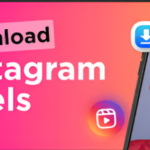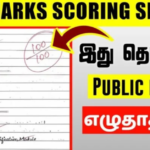How to Recover Your Forgotten Instagram Password
Forgetting your Instagram password can be frustrating, but recovering it is a straightforward process. Instagram provides secure methods to regain access to your account, ensuring your personal information stays protected. The process starts by visiting the Instagram login page and selecting the “Forgot password?” option. This feature allows you to initiate the recovery process by entering your username, registered email address, or phone number linked to the account.
Once you’ve provided your information, Instagram will send a recovery link or verification code to your email or phone number. Simply click on the link or enter the code to proceed. From there, you can reset your password by creating a new one. Make sure the new password is strong, combining uppercase letters, lowercase letters, numbers, and symbols to enhance security.
For added account protection, consider enabling Two-Factor Authentication in your settings. This feature sends a security code to your phone whenever someone attempts to log in, adding an extra layer of protection. With these steps, you can quickly regain access to your Instagram account and continue sharing moments with your friends and followers.
Step 1: Open the Instagram App or Website
Launch the Instagram app on your mobile device or visit Instagram.com on your browser. On the login screen, click on the “Forgot password?” or “Need help logging in?” link located below the login fields.
Step 2: Provide Your Account Information
You’ll be prompted to enter the email address, username, or phone number associated with your account. Choose the option most convenient for you, and ensure that the information you provide matches your registered details.
Step 3: Receive a Recovery Link or Code
After entering your account details, Instagram will send a password reset link or a verification code to your registered email address or phone number. Check your inbox or messages for this communication, which typically arrives within a few minutes.
Step 4: Reset Your Password
Click on the recovery link or input the verification code as instructed. You’ll be redirected to a secure page where you can create a new password. Make sure your new password is strong by including a combination of letters, numbers, and symbols to keep your account secure.
Step 5: Log Back Into Your Account
After resetting your password, return to the login screen and enter your new password to access your Instagram account. If you’ve enabled Two-Factor Authentication, you may also need to enter a security code sent to your device.
Tips for Keeping Your Instagram Account Secure
- Enable Two-Factor Authentication: This adds an extra layer of security by requiring a unique code whenever you log in.
- Use a Strong Password: Avoid common phrases and include a mix of characters.
- Update Your Recovery Information: Ensure your email and phone number on Instagram are always up-to-date.
By following these steps, you can quickly recover your account and get back to sharing, exploring, and connecting on Instagram.
Conclusion
Recovering your forgotten Instagram password is a simple and secure process designed to ensure you regain access to your account without compromising your data. By following the outlined steps—resetting your password via email or phone, creating a strong new password, and enabling two-factor authentication—you can restore your account efficiently while enhancing its security.
Always remember to keep your recovery information updated and use strong, unique passwords to minimize future issues. With these precautions, you’ll enjoy uninterrupted access to your Instagram account and maintain its safety for the long term. If you ever face challenges, Instagram’s support team is available to assist.